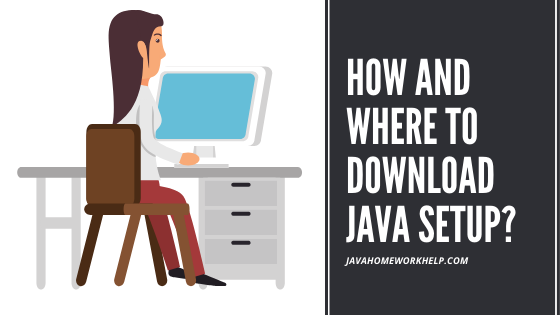For writing a Java program you must download Java setup on your system. The installation of Java is not critical anymore. It just includes a few simple steps and once you are done with these steps your installation gets completed. Today in this article we will discuss how you can easily download and install Java for your windows PC.
Java is an object-oriented programming language and allows users to write programs once and run everywhere. But for writing a Java program you need to install Java version 7.0 or 8.0 according to your PC requirement and configuration. In this blog article, we will explain the installation of Java for Windows 2008 server, Windows 7, Windows 8, Windows XP, Windows Server 2012, Window Vista, window 10.
The reason why we are here to discuss the installation of Java, however, the installation of Java is quite easy but still, students may face difficulty while setting a java environment. With the help of this blog post, they can easily clear all their doubts related to the installation.
We as java homework help providers help students with their various programming issues and queries. For more java content you can follow our official website and keep yourself updated about concepts of java programming.
Windows system requirements
For installing Java on your PC you don’t need to have an advanced configuration in your system. The normal configuration of the PC would be enough for the installation of any Java version.
Download and Install
For downloading JAVA it is recommended that you should disable your internet firewall. Because some time while downloading JAVA set up it can show error in installation as window Firewall may consider it suspicious and corrupted.
In this case, it will not allow you to install Java on your PC. And it has seen in some cases default Firewall setting is set to reject all automatic or online installation without asking any kind of permission. To avoid such a situation you should disable your internet firewall.
⦁ You just need to go through the manual download page
⦁ Click on Windows Online
⦁ The File Download dialog box appears prompting you to run or save the download file
⦁ To run the installer, click Run.
⦁ To save the file for later installation, click Save.
⦁ Choose the folder location and save the file to your local system.
⦁ Tip: Save the file to a known location on your computer, for example, to your desktop.
⦁ Double-click on the saved file to start the installation process.
⦁ The installation process starts. Click the Install button to accept the license terms and to continue with the installation.
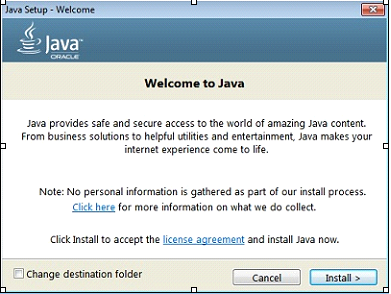
While installing Oracle may ask you to install some other program as Oracle has some deal with other companies and their product. So if you don’t want those products just uncheck the box and click next for your desired installation
A few brief dialogs confirm the last steps of the installation process; click Close on the last dialog. This will complete the Java installation process.
Case of Detecting older versions (8u20 and later versions).
If your PC shows that you have installed the older version in such a case you can update the older program with the new one. And this change is applicable to 32 bit and 64 bit Windows platforms.
Notifications about disabled Java and restoring prompts
If you get notification from the installer that Java content is disabled and webpage cannot be loaded in such case you can fix this issue by enabling free Java content.
Test Installation
If you want to check the installation whether it was successful or not in such a case you can run the test applet and ensure your doubt.
Conclusion
Now you can see how easy Java installation was. You just need to go through the latest version of Java. After downloading the setup you just need to click next and once the setup will complete you can enjoy the benefits of Java.
If you liked this post we would like to suggest you visit our official website for more informative content. We as java homework help service providers assist students in their academic worries of writing and programming.
So if you are looking for programming assistance our expert’s programmer can provide you with the best java programming assignment help. And resolve all your academic stress of programming assignments.